Sleeve3D Standard has been specifically developed for cylindrical and revolution shapes.
How it works:
— Draw the profile of a container in Illustrator.
— Build and decorate 3D sleeve in Pigmentz 2017.
— Predistort artwork with Sleeve3D plugin in Illustrator™.
— Publish final decoration into a 3D pdf (compatible with Acrobat Reader) or html5 file.
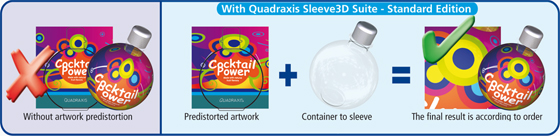
Sleeve3D Standard brochure*
 * Adobe Acrobat Reader required
* Adobe Acrobat Reader required
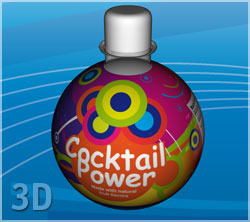 |
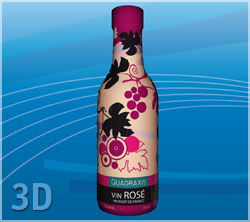 |
| Open 3D in new tab | Open 3D in new tab |